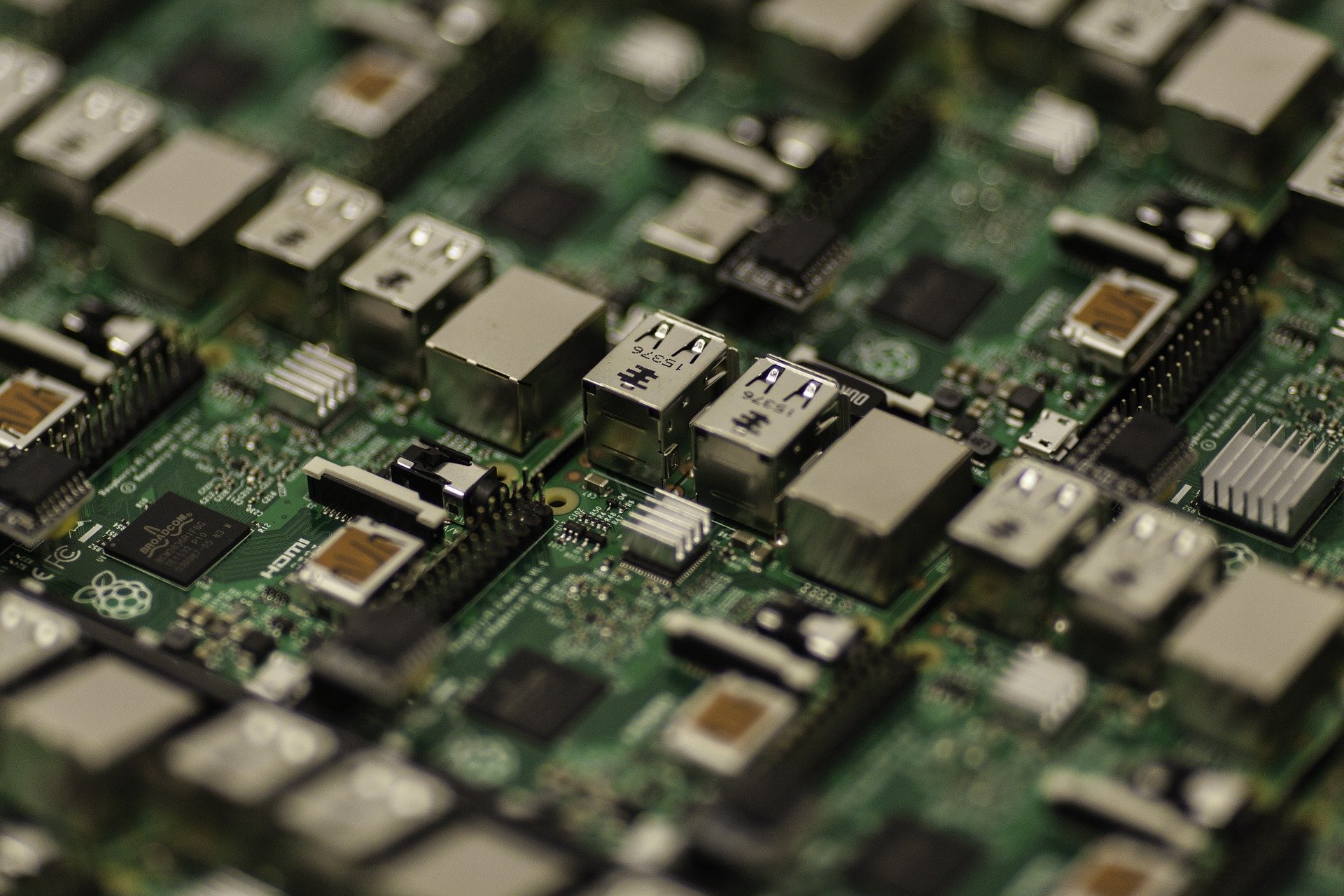When you’re starting a small business, social enterprise, law firm, tech firm or just starting to scope your idea one of the first things you think about is technology. Before you can do almost anything else you need to think of the technology to run your services or organisation, equip your staff with the laptops and software they need, and get your business connected to the internet. You also need to decide on suitable hosting and storage options, whether they’re in the cloud or in a server that sits in the back office. Depending on the nature of your business, you might invest in a separate telephony solution and the handsets to go with it. And in many cases, after the initial setup is over, IT becomes an afterthought. Many small businesses operate their IT estate on a wing and a prayer, in the mistaken belief that all the IT support they need can be provided by the businesses that supply their hardware, software or services. As we’ll show in this guide, that’s a dangerous and unsus